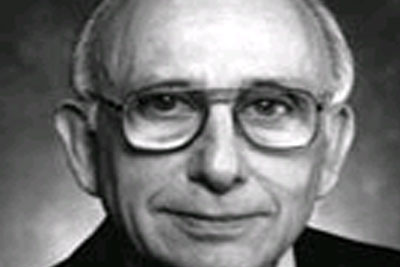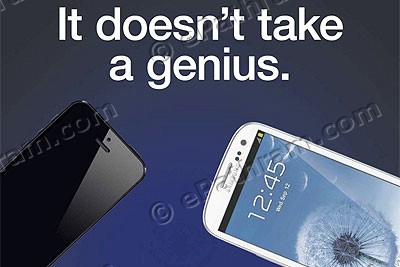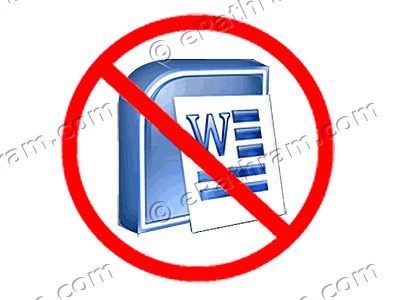
Sending people documents in Word format has bad effects, because that practice puts pressure on them to use Microsoft software. In effect, you become a buttress of the Microsoft monopoly. This specific problem is a major obstacle to the broader adoption of GNU/Linux. Would you please reconsider the use of Word format for communication with other people?
If you sent the attachment in Microsoft Word format, a secret proprietary format, it is hard for many to read. If you send plain text, HTML, or PDF, then they will read it.
Distributing documents in Word format is bad for you and for others. You can’t be sure what they will look like if someone views them with a different version of Word; they may not work at all.
Receiving Word documents is bad for you because they can carry viruses (see http://en.wikipedia.org/wiki/Macro_virus). Sending Word documents is bad for you, because a Word document normally includes hidden information about the author, enabling those in the know to pry into the author’s activities (maybe yours). Text that you think you deleted may still be embarrassingly present. See this for more info.
But above all, sending people Word documents puts pressure on them to use Microsoft software and helps to deny them any other choice. In effect, you become a buttress of the Microsoft monopoly. This pressure is a major obstacle to the broader adoption of free software. Would you please switch to a different way of sending files to other people, instead of Word format?
To convert the file to HTML using Word is simple. Open the document, click on File, then Save As, and in the Save As Type strip box at the bottom of the box, choose HTML Document or Web Page. Then choose Save. You can then attach the new HTML document instead of your Word document. Note that Word changes in inconsistent ways—if you see slightly different menu item names, please try them.
To convert to plain text is almost the same—instead of HTML Document, choose Text Only or Text Document as the Save As Type.
Your computer may also have a program to convert to pdf format. Select File => Print. Scroll through available printers and select the pdf converter. Click on the Print button and enter a name for the pdf file when requested.
You can also use a free online service to convert to pdf format. Send an email attaching your file to pdf@koolwire.com and you will get the converted pdf file as a reply from them.
- ജെ.എസ്.
അനുബന്ധ വാര്ത്തകള്
വായിക്കുക: free-software, microsoft, privacy